Hal-Hal yang dilakukan setelah Instalasi Debian Server
Assalamu'alaikum Wr.Wb
Ok gays saya akan membahas lanjutan Konfigurasi Interface setelah Instalasi Debian, Langsung aja!
Langkah-langkah :
- Kita Ketik perintah "nano /etc/network/interfaces" , kemudian kita atur IP server sesuai anda, misal saya menggunakan network 192.168.103.0.
The loopback network interface
auto lo
iface lo inet loopback
The primary network interface
auto eth0
iface eth0 inet static
address 192.168.103.2
netmask 255.255.255.248
network 192.168.103.0
broadcast 192.168.103.7
gateway 192.168.103.1
dns-* options are implemented by the resolvconf package, if installed
dns-nameservers 192.168.103.1
- Setting Repository, tambahkan repositorinya misal kita tambahkan repositori
berikut
KAMBING-UI
deb http://kambing.ui.ac.id/debian/ jessie main contrib non-free
deb http://kambing.ui.ac.id/debian/ jessie-updates main contrib non-free
deb http://kambing.ui.ac.id/debian-security/ jessie/updates main contrib non-
free
- kemudian setting hostnamenya "hostname && hostname -f"
- konfigurasi locales "dpkg-reconfigure locales" kta Pilih id_ID.UTF-8
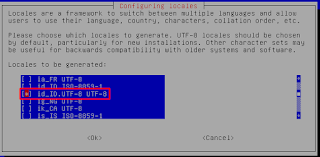

- Lalu kita edit dengan perintah "nano /etc/ntp.conf"
pool: <http://www.pool.ntp.org/join.html>
server 0.id.pool.ntp.org iburst
server 1.id.pool.ntp.org iburst
server 2.id.pool.ntp.org iburst
server 3.id.pool.ntp.org iburst
Perhatikan saat anda memasukan memasukkan perintah..
oke demikian artikel yang saya buat semoga bermanfaat
Referensi
HAL-HAL YANG HARUS DILAKUKAN SETELAH MENGINSTALL SERVER.pdf












0 komentar